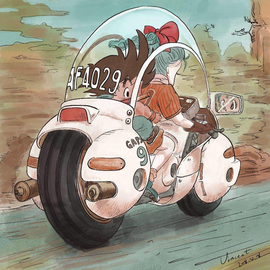# Svelte 事件传递问题
- 最近想用
Svelte框架做一个通用组件在项目中使用,但是发现通过createEventDispatcher创建的事件不能触发到外部监听事件,具体代码如下:
<svelte:options tag="custom-button" />
<script lang="ts">
import { createEventDispatcher } from "svelte";
export let text = "确认";
const svelteDispatch = createEventDispatcher();
function handleClick(e) {
console.log("点击了?");
return svelteDispatch("clickNotify", {
text: "点击了123",
});
}
</script>
<button on:click={handleClick}>{text}</button>
通过 rollup -c 打包后 在 vue 项目中使用发现 监听不到事件:
<script setup>
import { ref } from "vue";
import "./lib/dist/index";
const text = ref("测试1");
function clickNotify(params) {
console.log("params", params);
}
</script>
<template>
<header>
<custom-button :text="text" @clickNotify="clickNotify" />
</header>
<main>
...
</main>
</template>
# 解决
- 需要通过使用 组件的
$on方法才能坚挺到,而且在svelte组件内必须使用组件的dispatchEvent才行,代码如下:
<svelte:options tag="custom-button" />
<script lang="ts">
import { createEventDispatcher } from "svelte";
import { get_current_component } from "svelte/internal";
export let text = "确认";
const thisComponent = get_current_component();
const svelteDispatch = createEventDispatcher();
function handleClick(e) {
console.log("点击了?");
thisComponent.dispatchEvent(
new CustomEvent("clickNotify", {
detail: {
text: "点击了",
},
})
);
// 这里是必须使用 return 返回
return svelteDispatch("clickNotify", {
text: "点击了123",
});
}
</script>
<button on:click={handleClick}>{text}</button>
- 具体是什么原因导致的也不确定,等待后续查看资料吧 😊