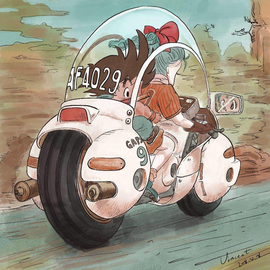# 关于git的总结
# git工作流

# git相关
Commitizen (opens new window)是一个撰写合格 Commit message 的工具。
1.安装命令如下:
npm install -g commitizen
2.然后,在项目目录里,运行下面的命令,使其支持 Angular 的 Commit message 格式
commitizen init cz-conventional-changelog --save --save-exact
3.以后,凡是用到git commit命令,一律改为使用git cz。这时,就会出现选项,用来生成符合格式的 Commit message
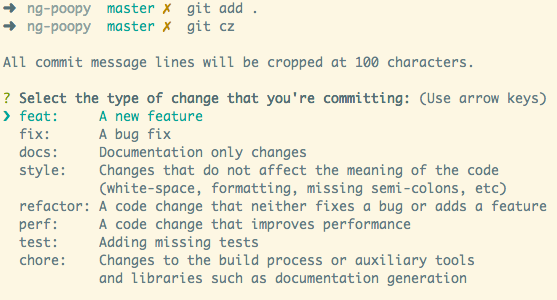
- 更多关于
Commit message 和 Change log 编写指南可以到Commit message 和 Change log 编写指南 (opens new window)查看...
# git操作
# 合并某个分支上的文件到应一个分支、回退到某个版本和 远程服务器上面回退到某个版本
- git 合并某个分支上的文件到另一个分支上
git checkout branch <path> - git 本地回退到某个版本
git reset --hard 23bc94cf7e3c74c33dd4575dfbf72d6647333795
- git 远程服务器上面回退到某个版本
# 可以 先把本地回退到某个版本
# 例如:
git reset --hard 23bc94cf7e3c74c33dd4575dfbf72d6647333795
# 然后再 强推到远程上面
git push -f
# 删除远程仓库上的某个文件夹
# 查看有哪些文件夹
$ dir
# 删除某个文件夹(本地项目中的文件夹不受操作影响,删除的只是远程仓库中的文件夹)
$ git rm -r --cached target
# 提交,添加操作说明
$ git commit -m '删除了xxx文件夹'
# 列子
git rm -r --cached .idea #--cached不会把本地的.idea删除
git commit -m 'delete .idea dir'
git push -u origin master
# Git Tag
git tag查看所有的标签git tag -d tagName删除某个标签git tag -a newName -m "注释"创建一个带注释的标签git tag newName创建一个轻量级标签git checkout tagName切换到某个标签- 可以按照特定的表达式搜索某些标签
$ git tag -l v1.2.*
v1.2.1
v1.2.2
v1.2.3
git push --tags默认情况下,git push不会把 tag 上传到远程,为了共享这个 tag,可以在 git push 后面加--tagsgit stash暂存区和工作区的状态都会被保存git show tagName查看该标签的信息- 注意
tag实际指向的是一次commit,show tagName展示出来的diff也是该次commit的diff - 删除本地标签
git tag -d 标签名 - 删除远程标签
git push origin :refs/tags/标签名
# git 推送本地分支到远程和拉去远程分支到本地
git push <远程主机名> <本地分支名>:<远程分支名>
git fetch origin <远程分支名>:<本地分支名>
# git 回到远程仓库的状态
git fetch --all && git reset --hard origin/master
# git 放弃工作区的修改
git checkout <file-name>
# 放弃所有更改:
git checkout .
# 以新增一个commit的方式还原某一个commit的修改
git revert <commit-id>
# 回到某个commit的状态,并删除后面的commit
和revert的区别:reset命令会抹去某个commit id之后的所有commit
git reset <commit-id> #默认就是-mixed参数。
git reset –mixed HEAD^ #回退至上个版本,它将重置HEAD到另外一个commit,并且重置暂存区和HEAD相匹配,但是也到此为止。工作区不会被更改。
git reset –soft HEAD~3 #回退至三个版本之前,只回退了commit的信息,暂存区和工作区与回前保持一致。如果还要提交,直接commit即可
git reset –hard <commit-id> #彻底回退到指定commit-id的状态,暂存区和工作区也会变为commit-id版本的内容
# 以上是常用的几种,更多:
# git设置、PowerShell 插件 posh-git 安装、可视化界面的项目版本控制软件,适用于git项目管理
- Git 设置
# 设置 Git 全局:用户名、邮箱 ↓
git config --global user.name "youName"
git config --global user.email yourEmail@example.com
# 下面是针对每个 Git 项目的,非全局 ↓
git config user.email yourEmail@example.com
git config user.name "youName"
# 禁用git自动LF转CRLF
git config --global core.autocrlf false
# 生成密钥(默认文件名id_rsa)
# -t 密钥类型
# -C 注释
ssh-keygen -t rsa -C "邮箱"
哪个设为全局,哪个设为当前项目,按个人需求而定,并无绝对。
- PowerShell 插件 posh-git 安装
VSCode 默认使用PowerShell,启动powershell,分别执行下面3个命令(提示都输入Yes)
# 1.设置权限
Set-ExecutionPolicy RemoteSigned -Scope CurrentUser -Confirm
# 2.使用PowerShellGet安装
PowerShellGet\Install-Module posh-git -Scope CurrentUser
# 3.全局导入posh-git
Add-PoshGitToProfile -AllHosts
SourceTree拥有可视化界面的项目版本控制软件,适用于git项目管理 官网 (opens new window) 基本使用: https://www.cnblogs.com/tian-xie/p/6264104.html (opens new window)
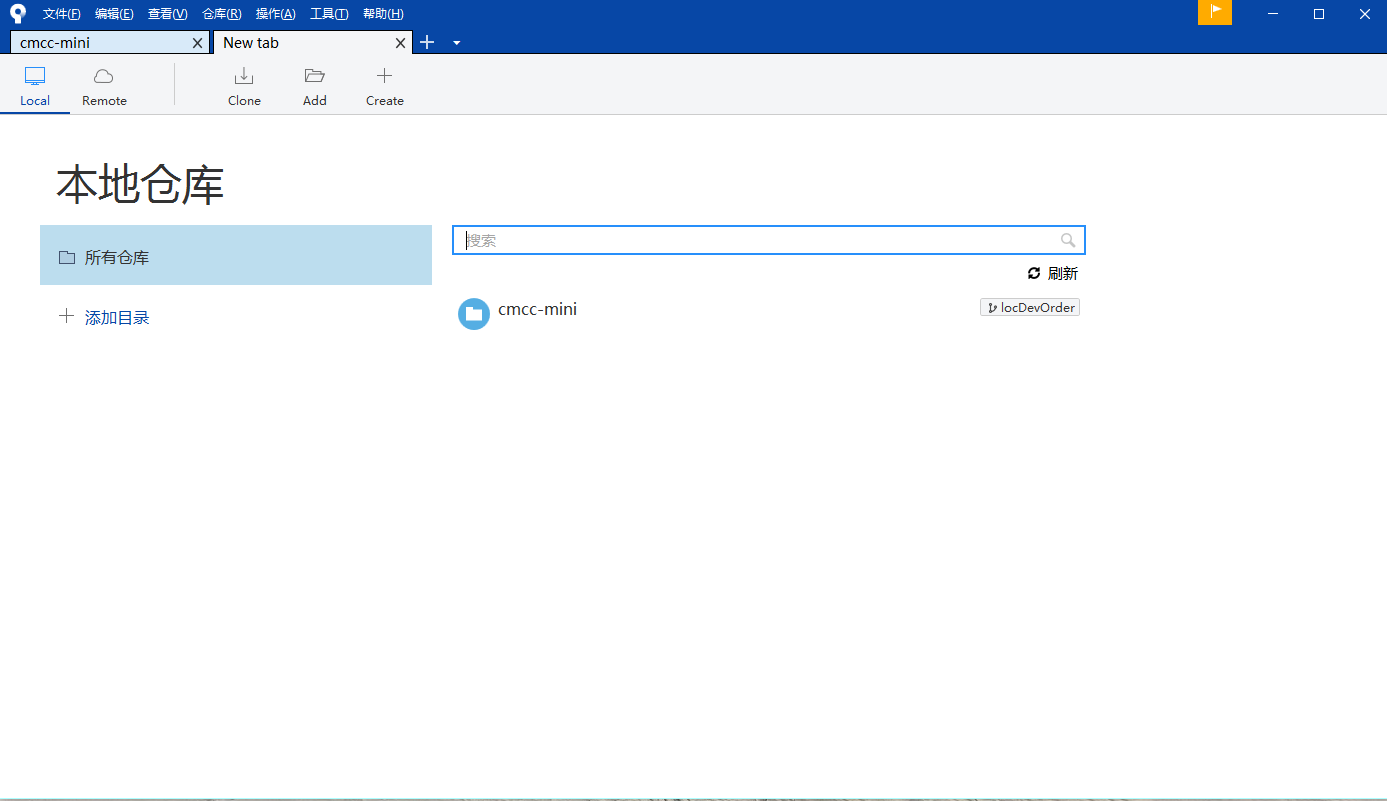
# git常见错误处理
# 在 git commit 或者 git add 的时候报 Git: fatal: Unable to create 'f:/Vue-learning/.git/index.lock': File exists. 这个错误
- git 遇到这个错误时,需要把 当前项目下 .git -> index.lock 这个文件删除即可
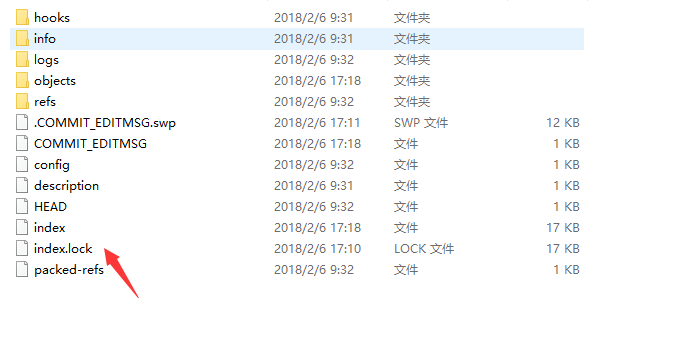
# git merge 冲突,提示You have not concluded your merge (MERGE_HEAD exists)
# You have not concluded your merge (MERGE_HEAD exists).
# Please, commit your changes before you can merge.
# 可以先撤销合并(git的版本不同撤销命令也不同)
git merge --abort [Since git version 1.7.4]
git reset --merge [prior git versions]
# git clone 远程仓库地址url,在登录时输错密码或者账户导致clong失败
- 打开电脑控制面板:
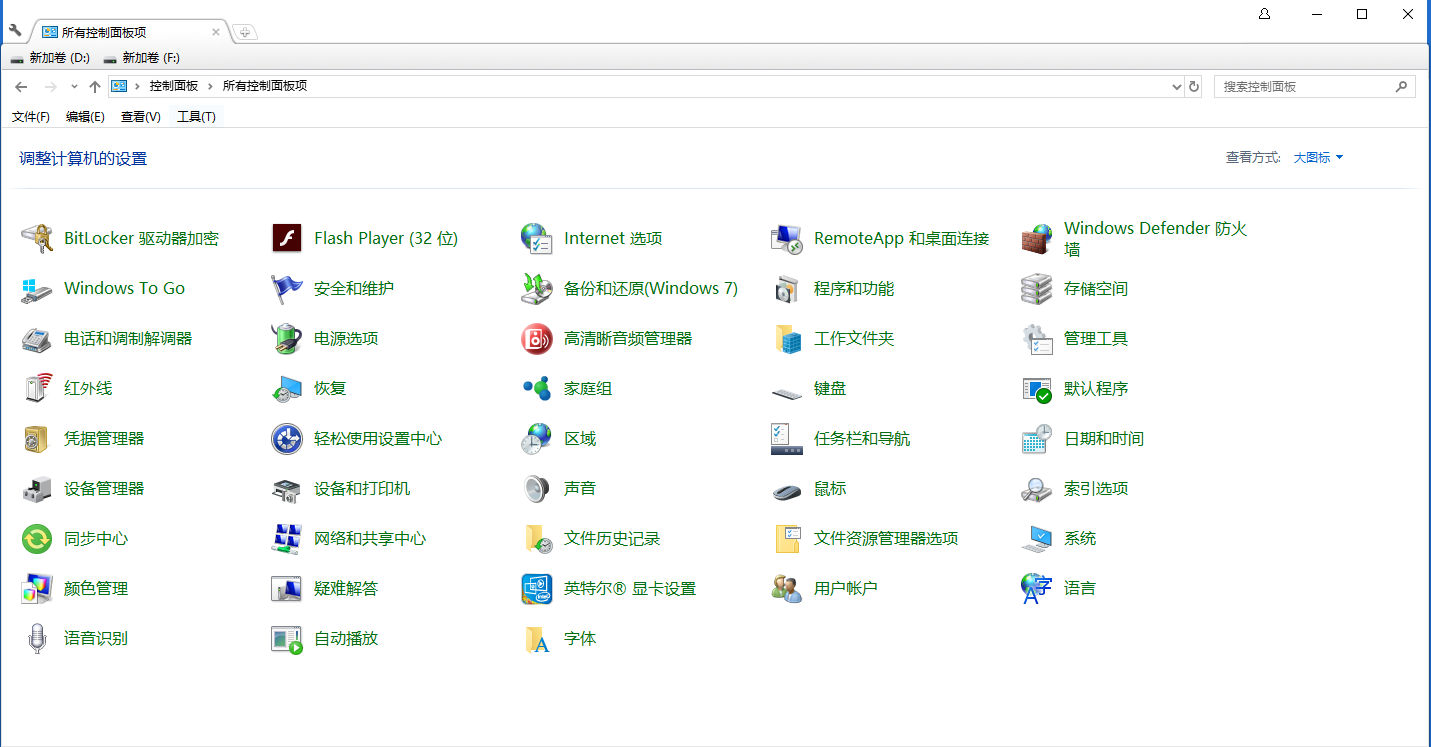
- 选择用户账户-->管理你的凭据
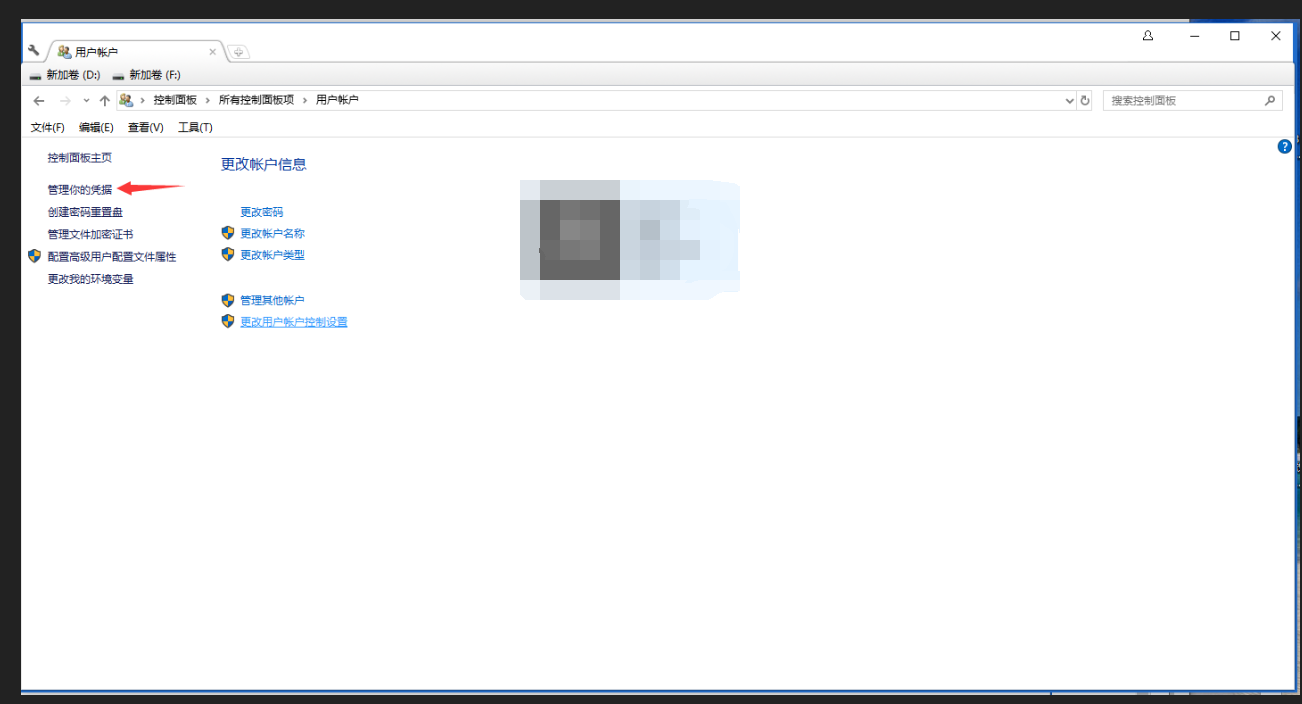
- 可以在下方用红框的地方修改
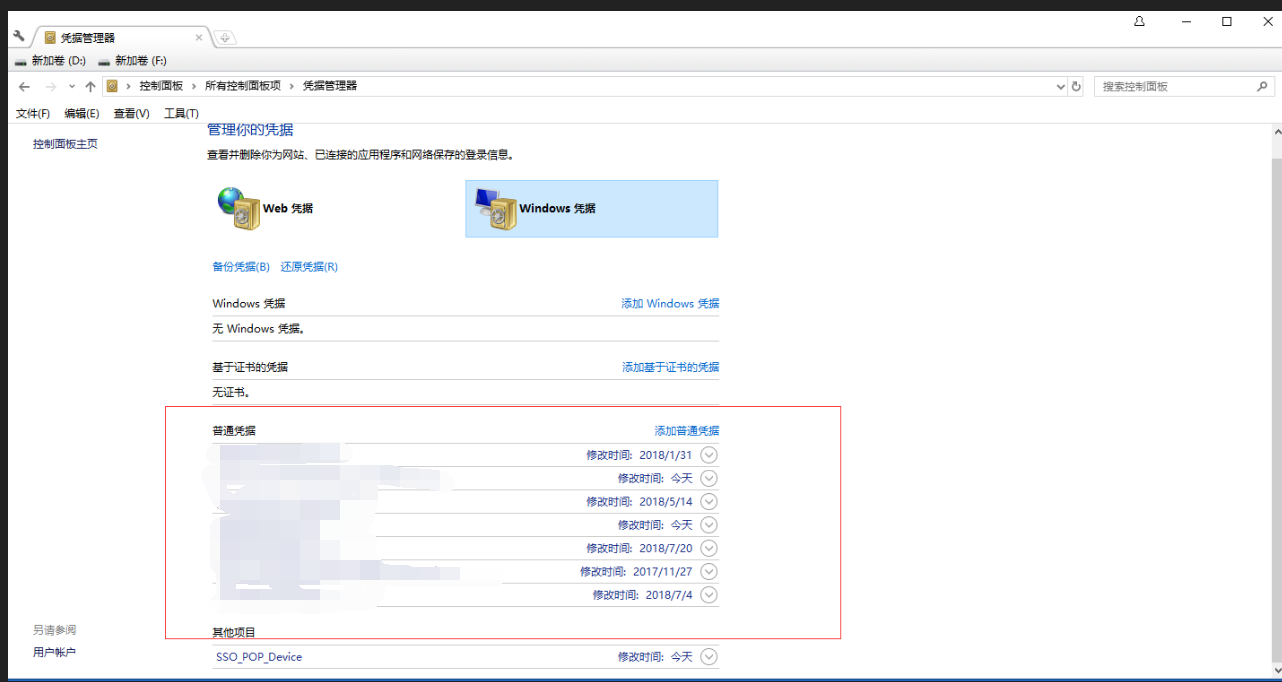
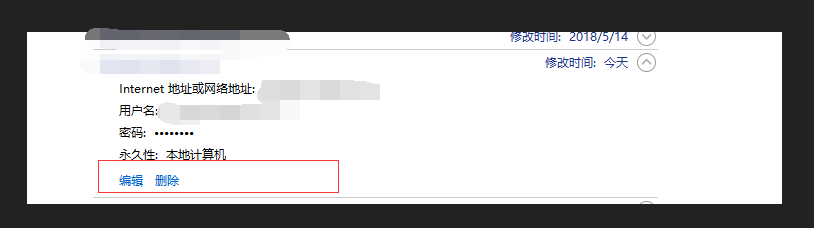
# git push 到 github 上报错:fatal: HttpRequestException encountered
fatal: HttpRequestException encountered.
发送请求时出错。
0 [main] bash (32364) e:\Program Files (x86)\Git\usr\bin\bash.exe: *** fatal error - cygheap base mismatch detected - 0x30C9408/0x2E49408.
This problem is probably due to using incompatible versions of the cygwin DLL.
Search for cygwin1.dll using the Windows Start->Find/Search facility
and delete all but the most recent version. The most recent version *should*
reside in x:\cygwin\bin, where 'x' is the drive on which you have
installed the cygwin distribution. Rebooting is also suggested if you
are unable to find another cygwin DLL.
0 [main] bash 31852 fork: child -1 - forked process 32364 died unexpectedly, retry 0, exit code 0xC0000142, errno 11
bash: fork: retry: Resource temporarily unavailable
0 [main] bash (31984) e:\Program Files (x86)\Git\usr\bin\bash.exe: *** fatal error - cygheap base mismatch detected - 0x30C9408/0x2EB9408.
This problem is probably due to using incompatible versions of the cygwin DLL.
Search for cygwin1.dll using the Windows Start->Find/Search facility
and delete all but the most recent version. The most recent version *should*
reside in x:\cygwin\bin, where 'x' is the drive on which you have
installed the cygwin distribution. Rebooting is also suggested if you
are unable to find another cygwin DLL.
1104150 [main] bash 31852 fork: child -1 - forked process 31984 died unexpectedly, retry 0, exit code 0xC0000142, errno 11
bash: fork: retry: Resource temporarily unavailable
0 [main] bash (32460) e:\Program Files (x86)\Git\usr\bin\bash.exe: *** fatal error - cygheap base mismatch detected - 0x30C9408/0x2EE9408.
This problem is probably due to using incompatible versions of the cygwin DLL.
Search for cygwin1.dll using the Windows Start->Find/Search facility
and delete all but the most recent version. The most recent version *should*
reside in x:\cygwin\bin, where 'x' is the drive on which you have
installed the cygwin distribution. Rebooting is also suggested if you
are unable to find another cygwin DLL.
3187630 [main] bash 31852 fork: child -1 - forked process 32460 died unexpectedly, retry 0, exit code 0xC0000142, errno 11
bash: fork: retry: Resource temporarily unavailable
0 [main] bash (20400) e:\Program Files (x86)\Git\usr\bin\bash.exe: *** fatal error - cygheap base mismatch detected - 0x30C9408/0x3019408.
This problem is probably due to using incompatible versions of the cygwin DLL.
Search for cygwin1.dll using the Windows Start->Find/Search facility
and delete all but the most recent version. The most recent version *should*
reside in x:\cygwin\bin, where 'x' is the drive on which you have
installed the cygwin distribution. Rebooting is also suggested if you
are unable to find another cygwin DLL.
7278726 [main] bash 31852 fork: child -1 - forked process 20400 died unexpectedly, retry 0, exit code 0xC0000142, errno 11
bash: fork: retry: Resource temporarily unavailable
0 [main] bash (9192) e:\Program Files (x86)\Git\usr\bin\bash.exe: *** fatal error - cygheap base mismatch detected - 0x30C9408/0x2EF9408.
This problem is probably due to using incompatible versions of the cygwin DLL.
Search for cygwin1.dll using the Windows Start->Find/Search facility
and delete all but the most recent version. The most recent version *should*
reside in x:\cygwin\bin, where 'x' is the drive on which you have
installed the cygwin distribution. Rebooting is also suggested if you
are unable to find another cygwin DLL.
15370228 [main] bash 31852 fork: child -1 - forked process 9192 died unexpectedly, retry 0, exit code 0xC0000142, errno 11
bash: fork: Resource temporarily unavailable
error: failed to execute prompt script (exit code 254)
fatal: could not read Username for 'https://github.com': No error
- 导致:
fatal: HttpRequestException encountered这个的原因是github禁用了TLS1.0/1.1协议,github禁用了对弱加密的支持 (opens new window),我们可以对 git for windows (opens new window) 更新到最新的版本或者去更新windows的git凭证管理器 (opens new window),这样就可以了。
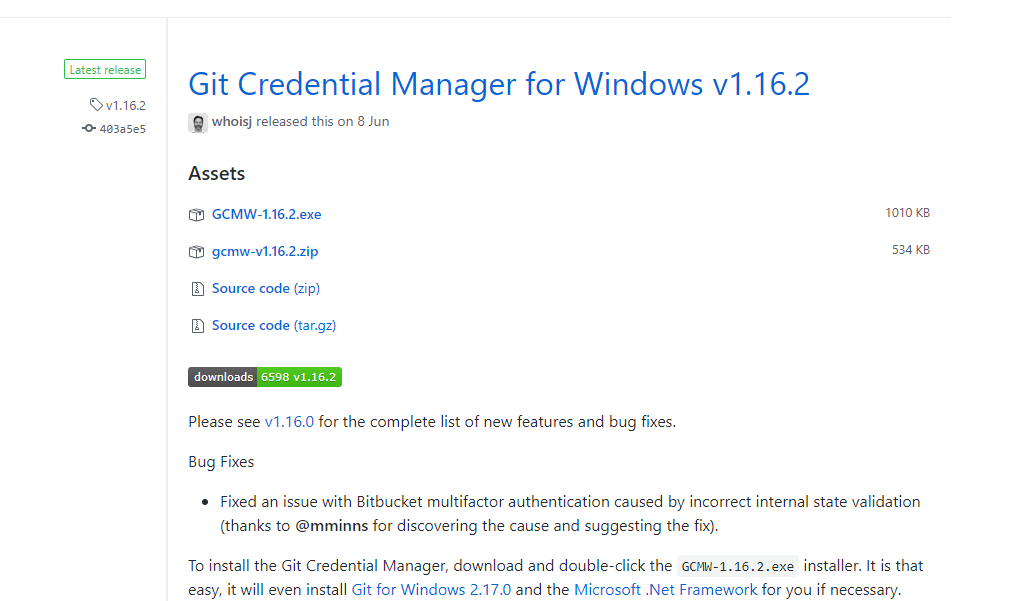
# git merge 冲突,提示You have not concluded your merge (MERGE_HEAD exists)
You have not concluded your merge (MERGE_HEAD exists).Please, commit your changes before you can merge.
- 可以先撤销合并
git merge --abort [Since git version 1.7.4]
git reset --merge [prior git versions]
# 撤销上一次 commit,将改动保留在暂存区
- 只想为之前的commit增加更多的改动,或者改变之前的提交信息
# 和git rest HEAD~ 有些类似,但是会将你的改动保留在暂存区内
get reset --soft HEAD~
# 通过 ssh-add 管理 ssh密钥,重启电脑后需要再次输入密钥密码
- ssh-add 这个命令不是用来永久性的记住你所使用的私钥的。实际上,它的作用只是把你指定的私钥添加到 ssh-agent 所管理的一个 session 当中。而 ssh-agent 是一个用于存储私钥的临时性的 session 服务,也就是说当你重启之后,ssh-agent 服务也就重置了。
- Mac 系统内置了一个 Keychain 的服务及其管理程序,可以方便的帮你管理各种秘钥,其中包括 ssh 秘钥。ssh-add 默认将制定的秘钥添加在当前运行的 ssh-agent 服务中,但是你可以改变这个默认行为让它添加到 keychain 服务中,让 Mac 来帮你记住、管理并保障这些秘钥的安全性,命令如下:
ssh-add -K [path/to/your/ssh-key]
# windows 使用 ssh-add 管理 ssh密钥
- windows 上可以使用
scoop来安装git openssh - 使用
ssh-add来添加密钥,如果失败,可以查看ssh-agent服务是否开启: stackoverflow相关问题 (opens new window)
> Get-Service ssh-agent
Status Name DisplayName
------ ---- -----------
Stopped ssh-agent OpenSSH Authentication Agent
> Set-Service -Name ssh-agent -StartupType Manual
> Start-Service ssh-agent
> Get-Service ssh-agent
Status Name DisplayName
------ ---- -----------
Running ssh-agent OpenSSH Authentication Agent
- 可以通过
ssh-add -l来确私钥列表 - 可以通过
ssh-add -D来清空私钥列表
# 配置多个SSH-Key
创建多个 ssh-key 并添加到远程仓库中,
ssh-keygen -t rsa -C "your_email@example.com" -f ~/.ssh/id_rsa_githubssh-keygen -t rsa -C "your_email@example.com" -f ~/.ssh/id_rsa_gitlab
然后在本地 .ssh 文件夹下创建 config 文件 touch config,写入如下配置(windows下路径为 C:\Users\{用户}\.ssh):
# gitlab
Host gitlab.com
HostName gitlab.com
PreferredAuthentications publickey
IdentityFile ~/.ssh/id_rsa_gitlab
# github
Host github.com
HostName github.com
PreferredAuthentications publickey
IdentityFile ~/.ssh/id_rsa_github
注意:即使是同一个email地址,在不同的电脑上,都需要重新生成SSH-Key;然后再添加到git服务器的SSH-Key配置中。
# 测试
- 执行如下命令,查看我们配置是否成功
ssh -T git@github.com,如果成功输出欢迎语句,则表示配置成功。例如:Hi hdszylcd19! You've successfully authenticated, but GitHub does not provide shell access. - 如果遇到错误的话,则可以使用如下命令,查看详细信息,定位具体原因
ssh -vT git@github.com一般有问题大部分都是 host 写错啦~